Checkmk HW/SW Inventory
 Use the Checkmk built-in Datasource
Use the Checkmk built-in Datasource
Datasource Specific Parameters⌗
mapping:
- labelname: <custom labelname>
# Comma separated list of the tree structure of the HW/SW Inventory
# Optional:
# Allows to define which rows from tables are used by labelpicker
# That is needed if the HW / SW Inventory tree ends up in a table
# and not in a single value, e.g. the Software Packages
# First item in the list is the label identifier which has to be
# specified in the tree the second item will be set as label value
table_row_mapping:
packages: [name, version]
routes: [target, gateway]
interfaces: [index, speed]
modules: [ manufacturer, model]
# Example:
tree: [Software, Operating System, Name]
# Alternative notation in yaml
tree:
- Software
- Operating System
- Name <-- can be also regex
match_group_filters:
- ["regex search string", "replace string"]
Examples⌗
Label: hwsw/product: VMware Virtual Platform
Tree: Hardware - System - Product
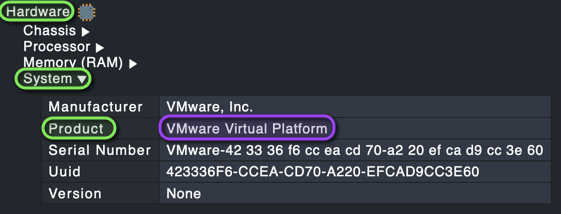
Config
- labelname: product
tree: [Hardware, System, Product]
Label: hwsw/apache_version: 2.4.41
Config
- labelname: apache_version
tree:
- Software
- Packages
- (?i)(apache|httpd)
Label: hwsw/webserver: true
Config
- labelname: webserver
match_group_filters:
- ['.*', 'true']
tree:
- Software
- Packages
- (?i)(apache|httpd)
Label: hwsw/manufacturer: HP
Limit values by setting a regex_value_filter
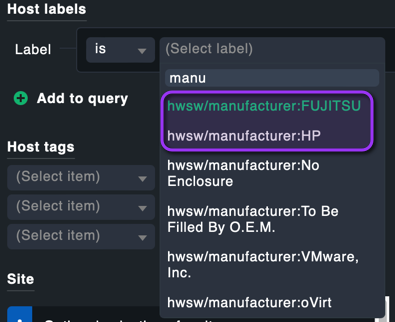
In this example only the manufacturers HP & FUJITSU will be defined as label.
“No Enclosure”, O.E.M, etc. will be ignored with this definition
Config
- labelname: manufacturer
regex_value_filter: (HP|FUJITSU)
tree: [Hardware, System, Manufacturer]
Harmonize Labels via Regex match_group_filters⌗
This can be done using match_group_filters. It’s a list of filters, each filter consists of two fields:
["regex search string", "replace string"]
In the first field you can define matchgroups.
They can be used in the second field with \(numberof the matchgroup)
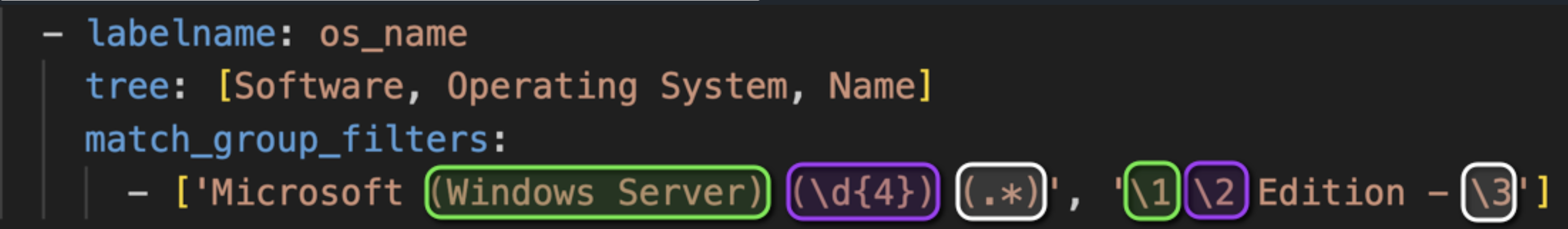
Full example with some label definitions⌗
datasources:
Hardware-Software-Inventory:
module: lpds_hwswtree
# CMK Label = <label_prefix>/<label>
# Example label_name: hwsw/os_name
label_prefix: hwsw
mapping:
- labelname: os_name
tree: [Software, Operating System, Name]
match_group_filters:
- ['Microsoft Windows Server (.*)', 'Win Server \1']
- labelname: product
tree: [Hardware, System, Product]
- labelname: model
tree: [Hardware, System, Model Name]
- labelname: manufacturer
regex_value_filter: (HP|FUJITSU)
tree: [Hardware, System, Manufacturer]
- labelname: webserver
match_group_filters:
- ['.*', 'true']
tree:
- Software
- Packages
- (?i)(apache|httpd)
- labelname: vnc_server
match_group_filters:
- ['.*', 'true']
tree:
- Software
- Packages
- (?i)vnc
- labelname: tightvnc_version
tree:
- Software
- Packages
- (?i)tightvnc